This feature is available to gyms on the Club Tier and above.
Please make sure you have read the Hardware Requirements for BETA,
BETA's Hardware Requirements
Essential guidance for BETA's hardware requirements and recommendations to ensure optimal performance and compatibility for your gym's setup.
Once your Barcode scanner is installed and correctly plugged into your device, open a BETA Point of Sale window and scan your item.
You will need to set-up your scanner to input with a ⏎ Return after it is done scanning. This is controlled in your scanner settings. Please refer to your hardware’s manual—this is often referred to as Carriage Return (CR) or Return or Enter Key.
Note: you can edit the Price Name and also the Product Option Name & Barcode, see below
Manage Products, Product Options & Product Prices
Control your tangible products, such as retail/cafe items. Set their description and other details and set pricing and price categories.
To see how to install the necessary drivers to your computer, please consult the documentation of your barcode scanner. Once it is installed, the barcode scanner outputs the scanned barcode as text. This text is entered into the POS.
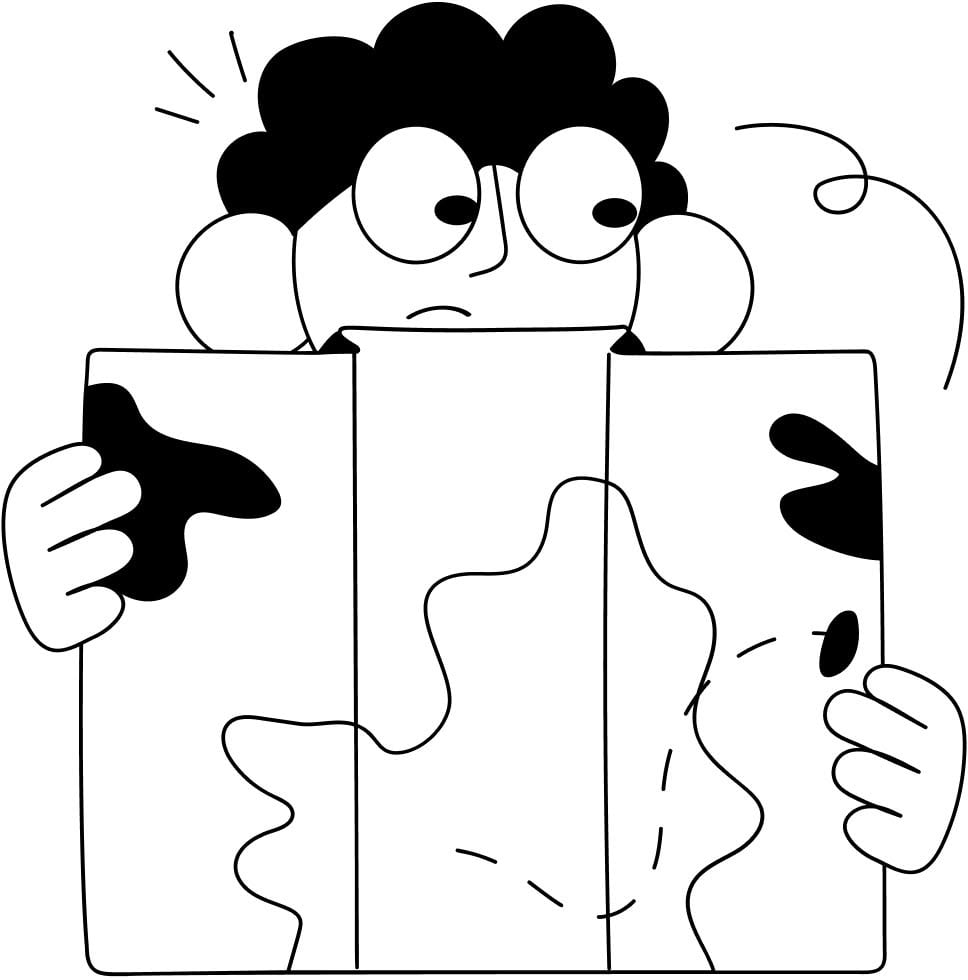
Still Lost? We’ve got you covered!
Use the search box on the main Help to search the entire list of available help guides, or drop your question in the Support Chat!