Dynamic Pricing allows you to enter a custom adjustment value for any line item in the POS. This adjustment is applied directly to the value of the line item in the transaction. Use it to quickly alter the value of a line item in the POS. Dynamic Pricing can be used to both increase and decrease the value of a line item. Users with Manager & Above permissions can apply manual adjustments.
This feature must be enabled in your settings to become available.
To apply a dynamic price, select the relevant line item in the POS and enter the desired adjustment value. A note can be applied to the adjustment. The system will immediately add/subtract this value as an adjustment to the line item.
To remove a dynamic price, simply clear the adjustment value from the line item. The system will revert to the original pricing once the dynamic pricing adjustment is removed.
If you wish to alter a line item price to 0.00, and then finalise the entire transaction, you can do so as shown below.
Dynamic Pricing lets you apply a custom price adjustment to a line item during a transaction, directly in the POS. This provides flexibility for discounts, promotions, or special circumstances.
Promotions are controlled, pre-configured discount campaigns with set rules and eligibility criteria that automatically apply to transactions.
Dynamic pricing, on the other hand, is used at your discretion in the POS, allowing for any custom price adjustment - either increasing or decreasing a line item's value - in real time.
Looking to control to which price adjustments are applied to prices?
» Promotions Explainer
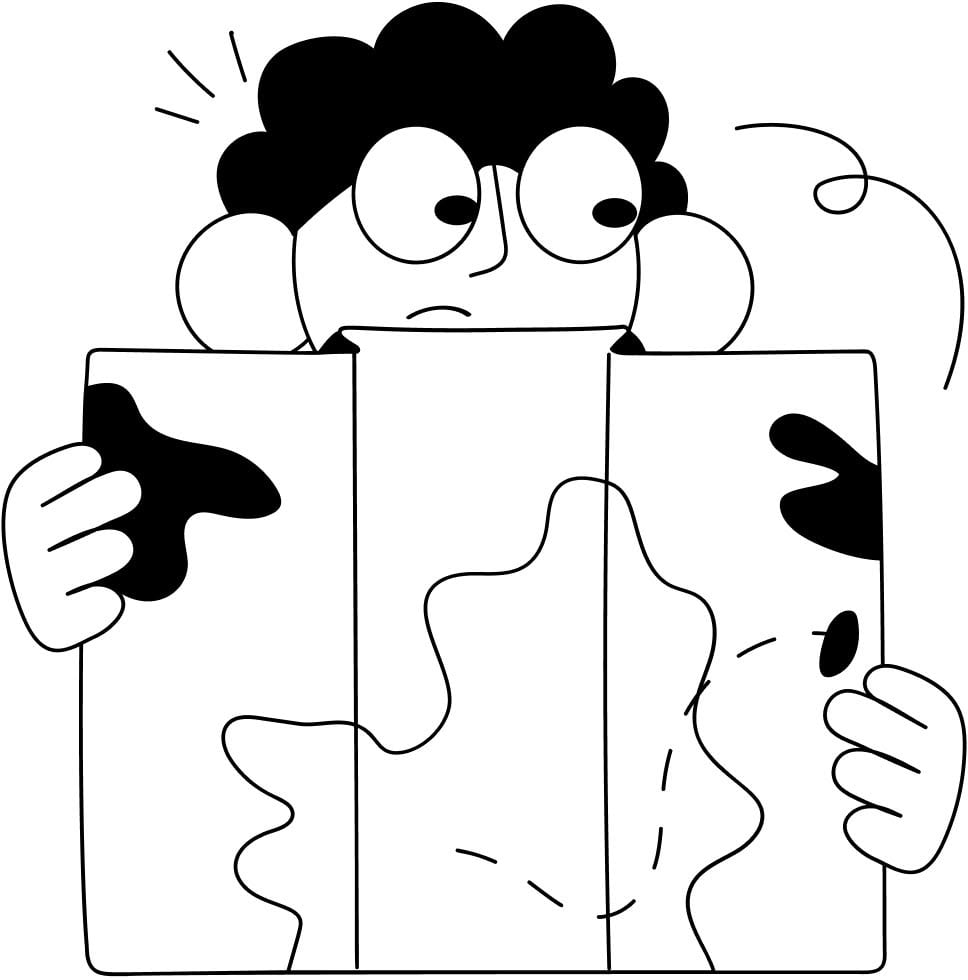
Still Lost? We’ve got you covered!
Use the search box on the main Help to search the entire list of available help guides, or drop your question in the Support Chat!