Wish to add a promotion to a line item in the transaction - see how below.
A basic 10% promotion off all Merch Category products, that can only be applied on the POS.
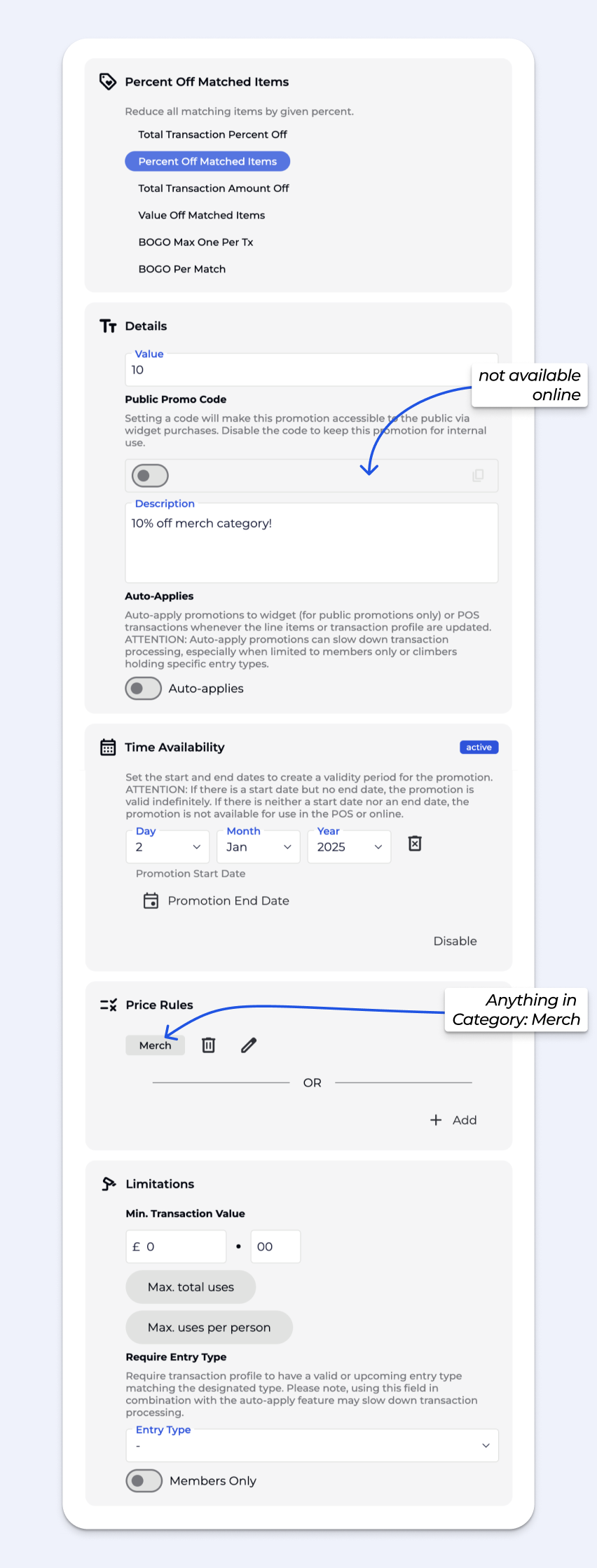
Business Tier & Above
If someone/something is available for a promotion, a notification in the POS will let you know!
You can manually adjust the promotions set on a transaction by opening the promotions window in the checkout process.
Each full-price day pass purchased gets a €5 reduction in price for the month of February, online and in-person.

Business Tier & Above
Promotions can automatically apply in the POS once the matching criteria are satisfied.
Only items in Price Category: Cafe, automatically receive a 5% promotion for Annual Standard Entry Type holders, and this promotion auto-applies at the POS so our staff don’t need to manually add the promotion as long as the correct account is attached to the transaction.
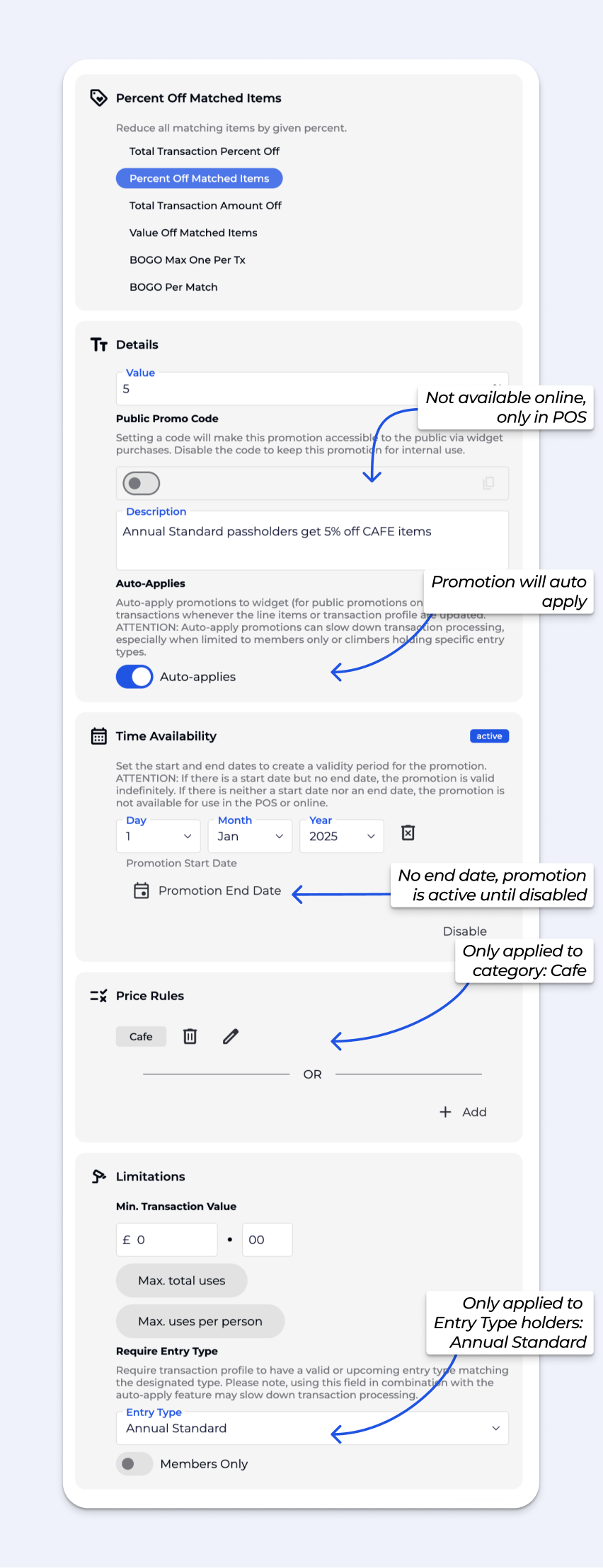
No matter the type of the promotions, it can be removed from a transaction.
Promotions can be removed for individual line item, or from the entire transaction.
A promotion adjusts the price of items in a transaction. It can be applied manually or automatically based on set conditions.
Visit the Promotions Explainer, to learn about how to create promotions, and see a few examples and their setups, Promotion Examples and Setups
Promotions can be triggered by entering a code in any BETA widget, through POS prompts, or via auto-apply when eligibility criteria are met. See more here Apply Promotions in the POS
Yes, promotions are available across both channels. To make the code available online, simply toggle the Promo Code, and set a promo code. The promo code can be used in your widgets.
If no end date is set, the promotion remains valid indefinitely until it is manually deactivated or updated.
Without a start date, the promotion is active until the end date. With neither a start nor end date, the promotion is not active and will not be available for application either in the POS or in online sales widgets.
No, if a promotion’s value is edited, historic transactions will NOT be affected, all future transactions will be bound to the new settings.
Promotions are controlled, pre-configured discount campaigns with set rules and eligibility criteria that automatically apply to transactions. Dynamic pricing, on the other hand, is used at your discretion in the POS, allowing for any custom price adjustment—either increasing or decreasing a line item's value, in real time.
Promotions Explainer
Looking to apply a custom adjustment to a line item?
<WAS PAGE LINK 1a316cc9-4ed4-804d-a57a-d0e178f87443 >
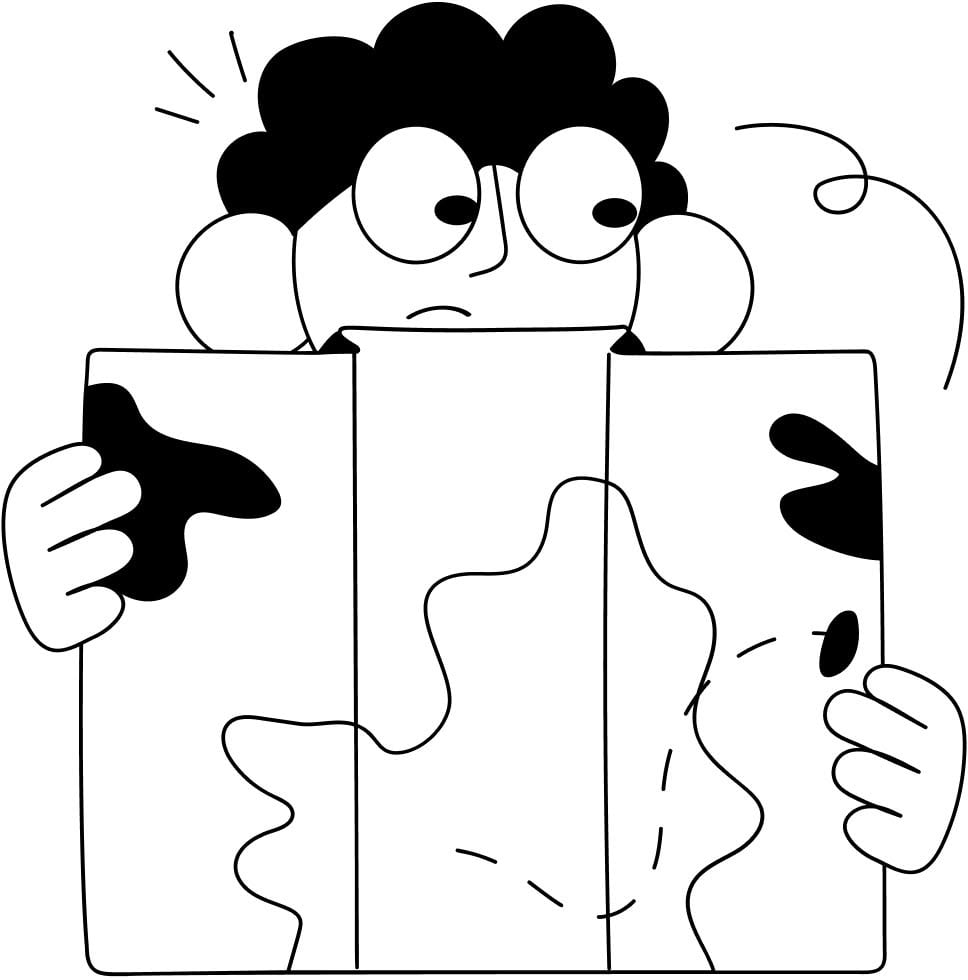
Still Lost? We’ve got you covered!
Use the search box on the main Help to search the entire list of available help guides, or drop your question in the Support Chat!