An External Subscription is a recurring Subscription, that has NO AUTOMATED PAYMENT linked to it.
This could include:
incorrectly set up subscriptions sold from the POS
» e.g., selling a subscription with Cash or Stripe Terminal as a payment method
subscriptions where you wish to collect external payment
when allowing members to pay for their subscription in Cash/Card Terminal/Cheque or other manual payment methods not through an automated payment method
Manually linking a GoCardless Subscription to a Recurring Subscription allows you to troubleshoot and control the payment details of a subscription if there is any issue with either a failed immediate payment, or any other initial set-up errors.
ATTENTION! Selling/Issuing a pass with the method DOES NOT SET UP A RECURRING PAYMENT METHOD, only use this method to troubleshoot and if you are manually linking a subscription.
There are two ways to do this:
1.1 | Through a POS sale (only use for payments like cash, or terminal payment)
Take payment with desired payment method, ie this can be any payment method (Cash, Terminal, External Card, Stripe Link, or Issue Items to mark payment as Due). DO NOT USE THE GOCARDLESS PAYMENT METHODS. THIS WILL NOT BILL THE PROFILE. This only takes payment for the first month, note how the subscription will display, and a pop-up will display that they have a subscription without a recurring billing method set.
1.2 | Manual issuing of a subscription (i.e., without a POS sale)
Read the full information about issuing a pass without a sale below
Manually issue an entry/pass (without a sale)
In your GoCardless dashboard, create a Direct Debit subscription with the same price as the recurring price that has been checked out.
Follow along the GoCardless docs here Set the billing date to at least 7 days before the current day of the month to ensure the payment has time to complete before the pass renewal date (if today is the 3rd of the month, set the date to the 26th, if today is the 15th, set the date to the 8th.)
ATTENTION! The BETA team needs to assist you with this step, please forward the GoCardless ID.
The GoCardless Direct Debit can be linked to the new subscription in BETA in the subscriptions page by entering the GoCardless Direct Debit ID of the subscription in the field and clicking “Link”. If you wish to get an understanding of all subscriptions without a Recurring Billing method linked, follow along here View and manage External Subscriptions
You can check the Subscription Popup > Transactions Tab associated with that subscription, including the Payment Method if a Transaction is present. If there isn’t one, it was most likely issued manually through the Passes Page.
It’s best not to update anything directly in GoCardless (GC) if it’s already linked to BETA. You can modify the price through BETA. If the subscription isn't linked yet, you can create it in BETA (issue the subscription from the passes page), and then we can link it to the GC subscription using the external ID. If you update GC without updating BETA, it may cause incorrect transactions during renewal.
Stripe subscriptions leverage saved payment details in your Stripe Account (BETA does not store any card details).
Stripe will debit the default payment method tied to the subscriber at the interval specified by the price. If a client has no valid default payment method on the date of charge, the payment will be retried or cancelled according to a gym’s retry rules. A gym can configure their retry rules from their Stripe account, here.
The initial payment is processed through a GoCardless immediate payment - when the first pass in allocated in BETA. Setting up the Direct Debit requires some processing time due to the bank, therefore until the next payment is taken you will see pending, to indicate that the second payment (processed through a Direct Debit) is still inactive. The subscription status will change to active processing of the second payment. Learn more about subscription payments here.
Set up a GoCardless subscription
<WAS PAGE LINK 6d4288c1-6510-4e46-8d7c-445f091679e1 ><WAS PAGE LINK ef9b85c9-bd5f-4237-9582-e53f78b53746 >
🔗 Subscriptions Explainer
https://www.notion.so/Subscriptions-Explainer-12c16cc94ed480db9d6cc11b9c46903d
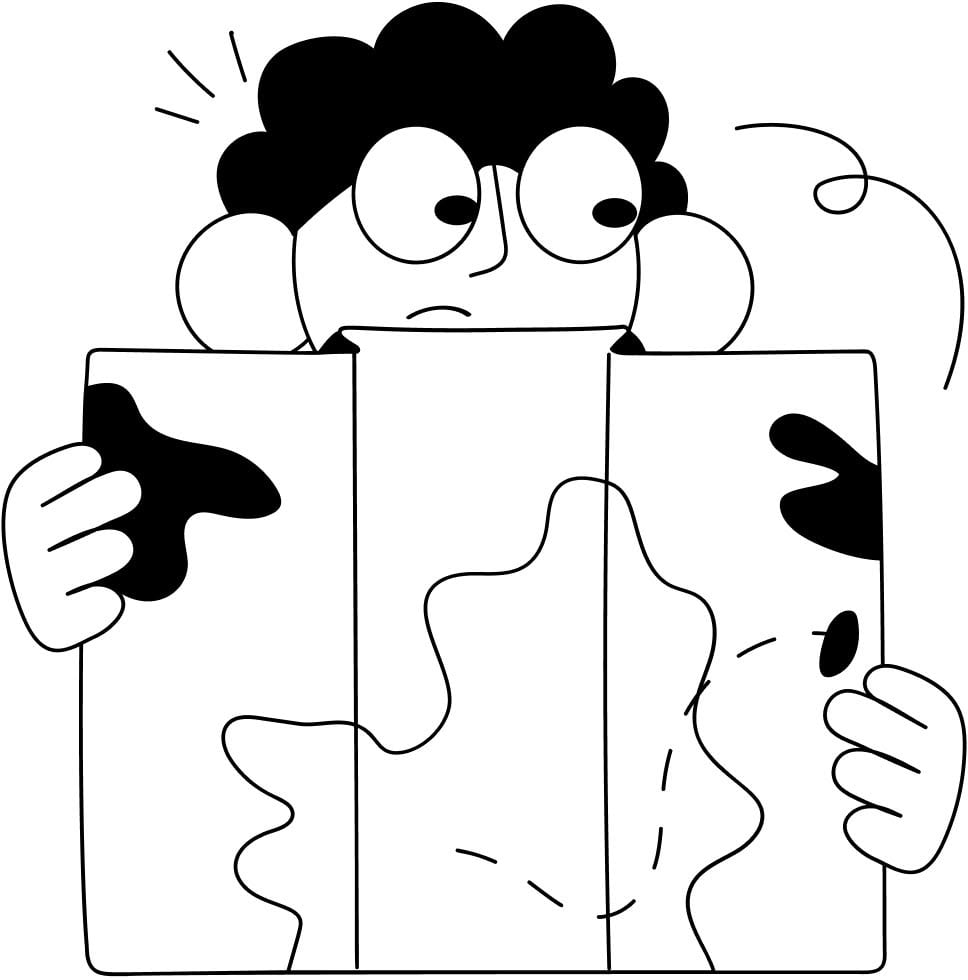
Still Lost? We’ve got you covered!
Use the search box on the main Help to search the entire list of available help guides, or drop your question in the Support Chat!