Before learning how to manage Gift Cards (Vouchers) in BETA, please see our guide on creating this product type.
⤷ Link page here
Unique Identifier (ID): each voucher has a unique and non editable ID number set by BETA
Initial Value: The purchased value of the voucher/gift card
Current Value: The remaining balance on the voucher
Linked Profile: The Profile with the voucher
Expiration Date: The expiry date of the voucher
Voucher ID: A code that can be modified by you. The Voucher ID can be used to be redeem in any BETA widget.
» It's important to ensure each Voucher Code is unique. If you do not wish to keep track of this, please do not set any Voucher Code, and use the Voucher ID set by BETA.
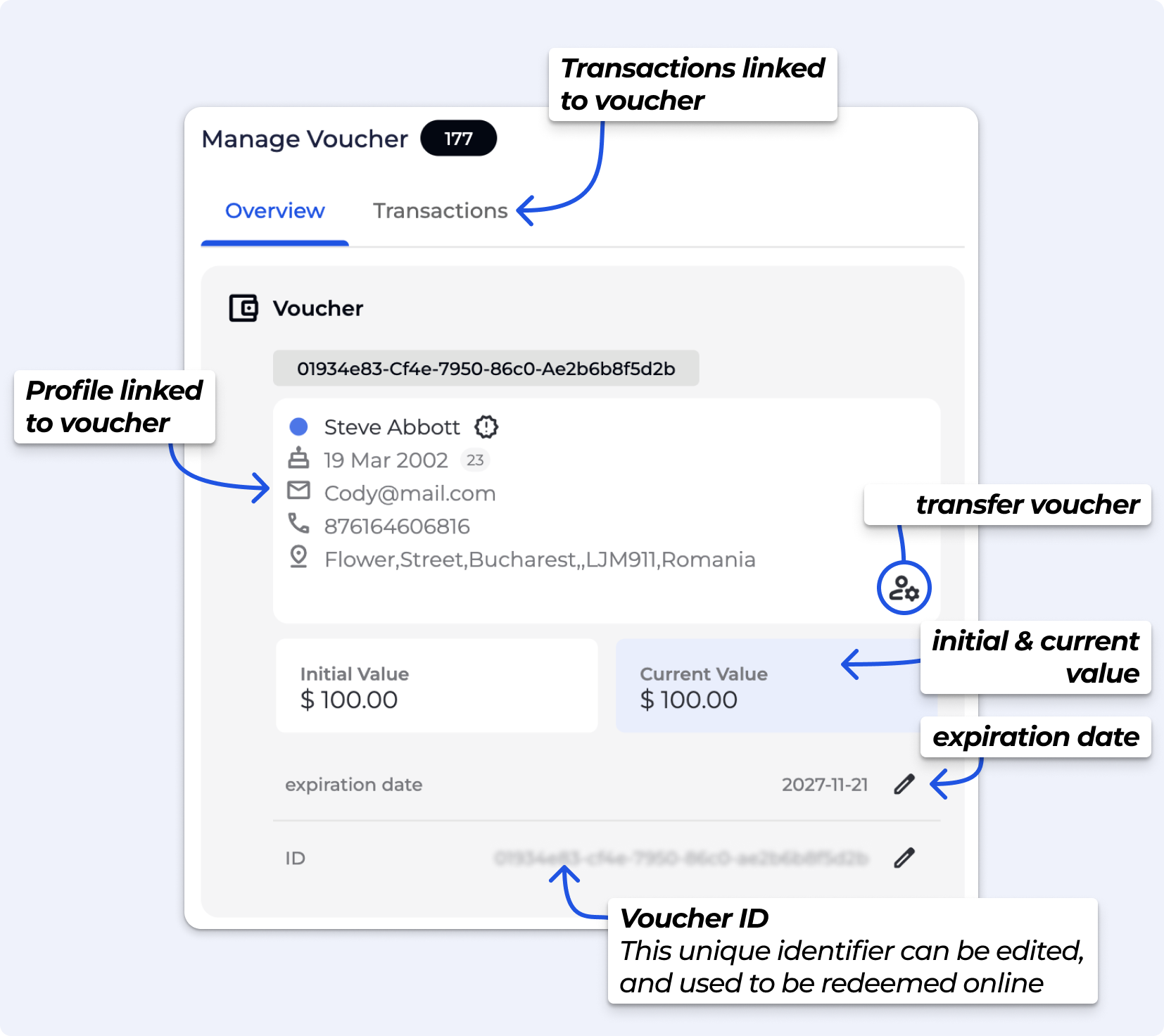
To set the expiration date of a Gift Card (Voucher) in BETA, simply set the desired expiry date to control when the card can be used. Adjusting this ensures that the Gift Card/ Voucher will only be valid until the specified date, helping manage its use.
BETA automatically generates a unique identifier for every Gift Card to ensure accurate records, and this cannot be modified.
Alongside this, you can assign your own internal code, which is fully adjustable. While doing so, ensure all records in your system stay aligned for proper tracking and reporting. If you have pre-printed Gift Cards with specific IDs that you plan to distribute, BETA allows you to modify the Voucher code to match those cards.
Manage your vouchers and gift cards, list of all the vouchers with credit on them.
In your Vouchers list, BETA will subtract the balance from that visitors voucher and updated the Remaining Balance.
This way of adding a voucher should ONLY BE USED TO ISSUE A CREDIT NOTE OR SIMILAR. This WILL NOT show the sale in your sales exports/reports.
To create a sale associated with a Gift Card/Voucher:
⤷ Selling a Gift Card/Voucher
The gift card ID can be entered during the online checkout process and used to purchase passes, events, courses, or products.
For online purchases, the gift card is not user-restricted, anyone with the code can redeem it.
You probably migrated to BETA! Your previous software did not allow us to link gift cards to profiles, however when they can be searched via the Voucher ID, in the POS, or in your Gift Cards (Vouchers) page.
If you wish, you can also transfer the ownership from the default BETA profile to the correct climber profiler.