The POS Café / Restaurant is a dedicated POS system designed for your café or restaurant operations. It provides an intuitive, table-based layout that’s optimized for mobile and tablet use, making it faster and easier to manage orders, tables, and covers compared to the main POS.
This feature is an add-on bundle - contact BETA Sales if interested,
BETA Resto Point of Sale Explainer
A dedicated point-of-sale system designed for your café or restaurant operations
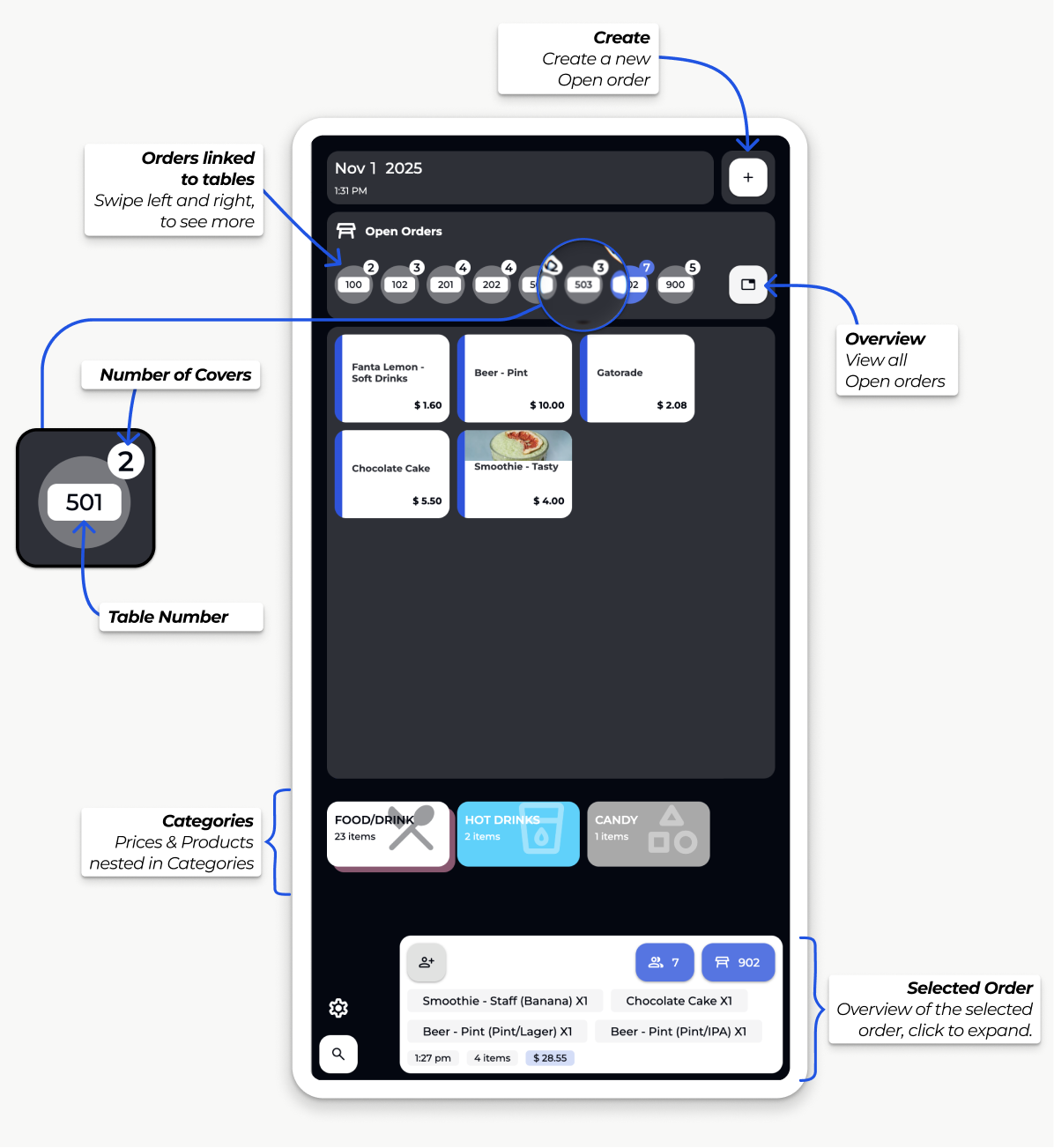
The BETA Resto Point of Sale can be accessed from your Retail POS window.
Learn how to create a new open order, assign it to a table, add any notes relating to the order, and send items directly to the kitchen for preparation.
Easily update an existing open order by changing the assigned table or adjusting the number of covers.
Complete an open order by reviewing the items, and process the final payment to close the transaction.
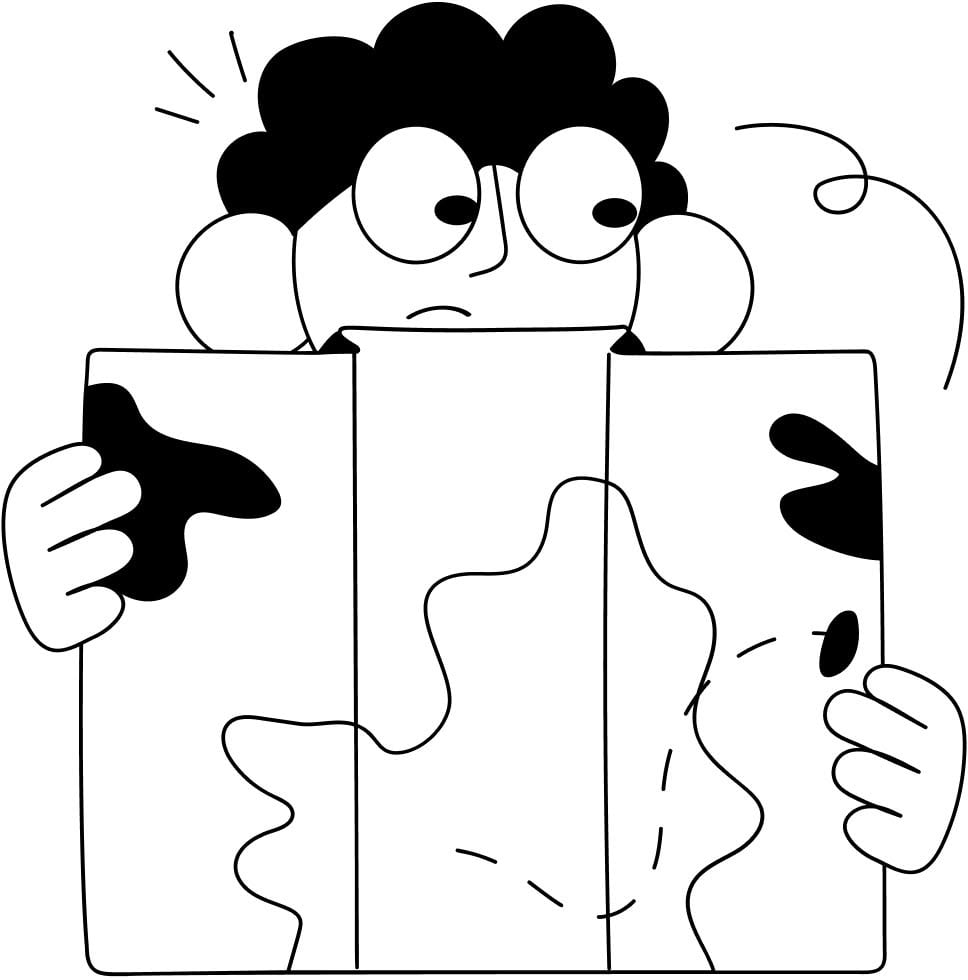
Still Lost? We’ve got you covered!
Use the search box on the main Help to search the entire list of available help guides, or drop your question in the Support Chat!