Transactional emails are a powerful tool for automating communication with your audience, delivering targeted and actionable messages based on specific triggers and criteria.
Here, we will break down the key components of transactional emails to help you make the most of this feature.
Automated Emails Explainer
This guide explains the differences between marketing and transactional emails, best practices for each type, and how to customize transactional email settings effectively.
Keep it Simple: Focus on the essential information and avoid clutter.
Prioritize Readability: Use clear and concise language.
Personalize: Use the recipient's name and other relevant information.
Email subject lines ought to be descriptive but concise: users should receive the email and know exactly why they're getting it.
Provide Clear Call-to-Action: If necessary, guide the user to take the next step.
Respect Privacy: Adhere to relevant data protection laws and allow users to opt-out of future communications.
Basic Transactional Emails are sent for EVENTS:
Enrolling in an event
Un-enrolling an event
An event is cancelled
Create Event/Course Templates & Schedule
Learn how to create and manage event templates and instances effectively with our guide. Streamline event scheduling, duplication, and customization for your organization.
Event/Course Template Customisation & Emails
Learn how to add event descriptions to enhance customer engagement and increase bookings.
Advanced Transactional Emails can help you keep clients engaged with your visitors, or reward loyal clients for their consistent patronage.
The exact time of the day when the Advanced Transactional emails are sent out can be customised » please let the BETA team know your preferred automation time. Otherwise, BETA will use a default time.
Transaction Email Smart Tags / Variable Placeholders
Enter dynamic data into your transactional emails, to
Filters - Pre-Trigger
Filter your mail audience to target your automation.
Trigger
An automation trigger is the initial instance that prompts the automated action. For example, attending an event could trigger an automated follow-up email thanking the attendee and providing additional resources.
Delay
The delay is the number of days to wait after the trigger before completing the action
Filter - Post-Trigger (aka Resolves)
Filters - Post-Trigger check if certain actions/conditions have been met during the delay period. If the Filters - Post-Trigger are met, the action for that audience will not be completed.
There can be none or many resolves on a single configuration. Once a trigger has activated a climber to potentially receive an email, the email will only be sent if none of of the resolves is true within the given time delay.
Action
The action taken once the trigger, filters pre- & post-trigger are all satisfied. Currently there are two options for Automation actions:
send an email (Community & Above - note email limitations apply)
send a Whats App message (Enterprise & Above)
Coming soon to Enterprise & Above:
SMS
The email will be sent to the climber if the trigger has been hit and none of the resolves is hit within the delay period.
The body can include HTML formatting. There are a few special fields (variable placeholders) that automatically insert the climber’s info into the email.
Filter your visitors by tag/proficiency categories, such as belay proficiency or customer segmentation proficiency levels.
Tag Field types:
time range
type of tag
status
Filter your visitors by related forms they have signed—including waivers, registration forms, and other documentation.
Document Field types:
time range
type of form
status
Filter your visitors by demographic information such as age, gender, and family status.
Demographics Field types:
time range
min age - max age
gender
family status of the profile
family role (any, family, admin, dependents only*)
family size (set a minimum and maximum to filter)
*a Dependent is anyone in the family who is not the Family Admin
Filter your visitors by the type of pass they hold, such as by Entry Type or Pass Price.
Pass Field types:
time range
entry type (choose from your full list)
duration of validity (of entry type)
number of guest entries exceeds
total entries exceed
number of entries less than, or equal to
Filter your visitors by events they have attended.
Event Field types:
time range
event template (choose from your un-archived event template list)
Filter your visitors by their transaction history, including purchases and payments.
Transaction Field types:
time range
products
status (transaction state)
transaction location (any, POS, online, recurring subscription)
product category
Use these filters to identify visitors who have checked into the gym, based on different types of entries:
Attendance Field types:
time range
entry types category (any, pass only, guest entry only, non-guest entry only, event entry only)
total entries exceed
number of entries less than, or equal to
entry type (choose from your full list)
duration of validity (of entry type)
Yes, this is possible using transactional emails with specific triggers. You can set the trigger to:
Attendance > Pass Type (limit to the desired membership pass).
All-time Filter to ensure it does NOT MATCH Attendance where entries exceed 1 (to exclude returning members).
This setup captures members on their first-ever visit. You can also duplicate the email and adjust the delay or entry count to target members later in their journey.
Yes, you can set this up using a demographic filter.
Use the birthday field as the trigger and configure the delay to either -60 days (2 months before) or 300 days (from the previous year’s birthday). This ensures the email is sent exactly 2 months prior to their upcoming birthday.
At the core of transactional emails is the trigger condition, which marks the occurrence of a specific event or condition. For example, the trigger could be attendance at a specific event or the purchase of a product, such as a specific pass.
Once the trigger is set, the email flow is triggered for all profiles that meet the specified criteria on that day.
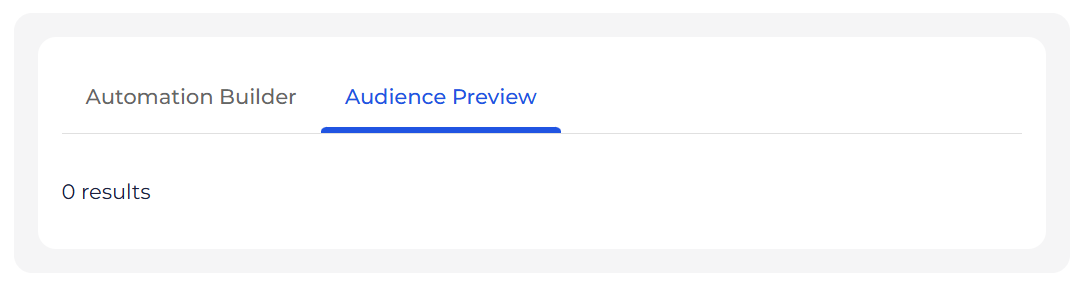
Transactional emails allow you to apply filters before, on, and after the trigger condition, as well as all time filters that consider all of these cases.
These filters help you create subsets of your audience and send them targeted emails that align with their interests and actions.
In addition to setting up the trigger condition and filters, you can also add a delay to when the email is sent. This allows you to time your messages for maximum impact, ensuring they reach recipients at the most opportune moment.
There are 3 filters that are applicable, always relevant to the trigger. For the sake of of explanation, we will use the attendance of an event as the trigger:
Think of the pre-filter as a way to narrow down your audience based on specific criteria before the trigger.
For example, climbers that did not buy a 3-month, 6-month, or annual pass in the year preceding the event
The post-filter helps you refine your audience based on criteria after the trigger.
For example, after the climbing event is over, you might want to send an email to climbers who came back to the gym again the following week.
The all-time filter, as the name suggests, applies to all data without a specific time constraint. It allows you to select audience segments based on criteria that are relevant regardless of when the event or condition occurred.
For example, age or gender
Utilize Smart Tags and HTML markup language to tailor your email to your specific needs.
Transaction Email Smart Tags / Variable Placeholders
Enter dynamic data into your transactional emails, to
BETA supports HTML text formatting such as <h1>, <h2>, <h3>, <h4>and <p>.
See what that looks like in action:
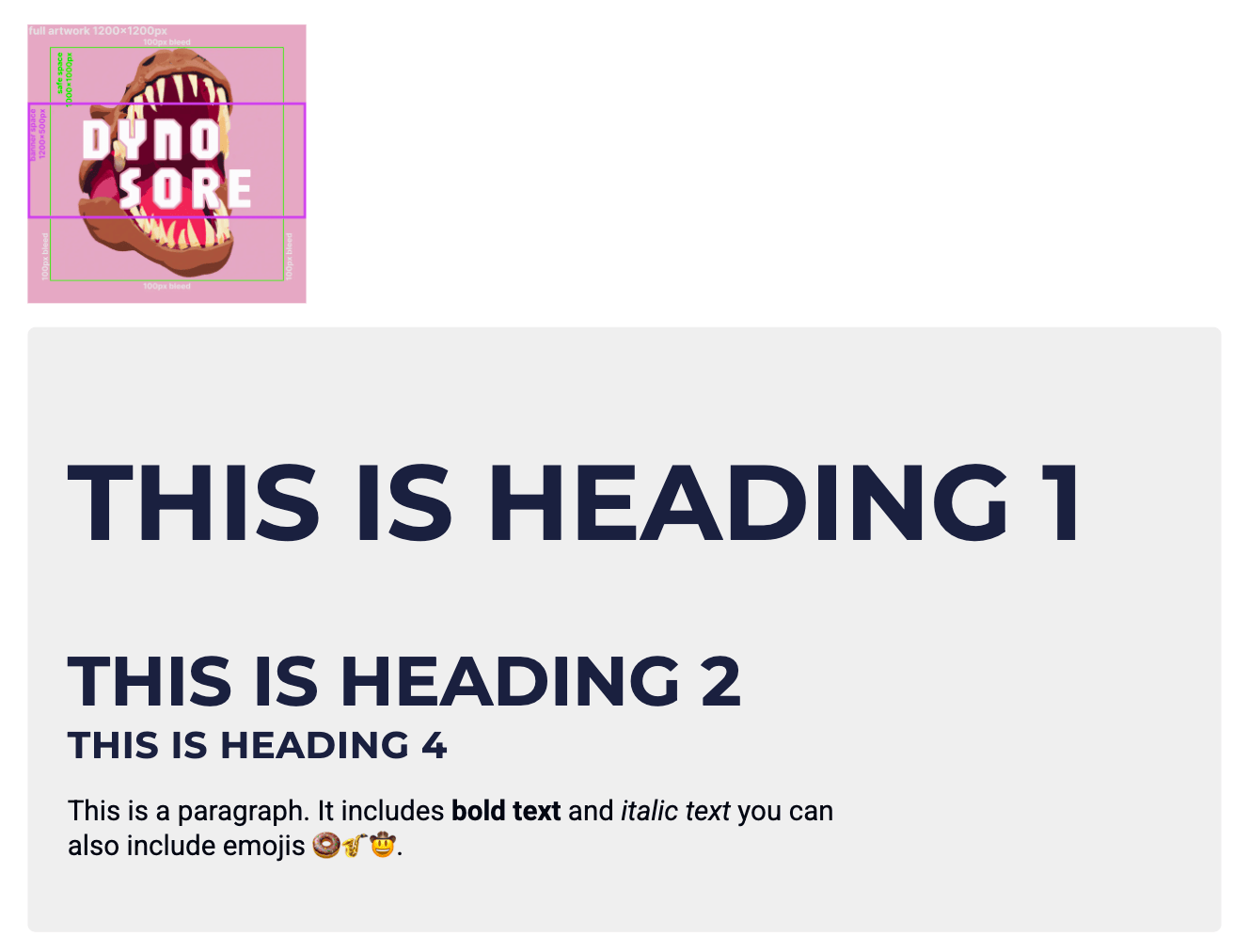
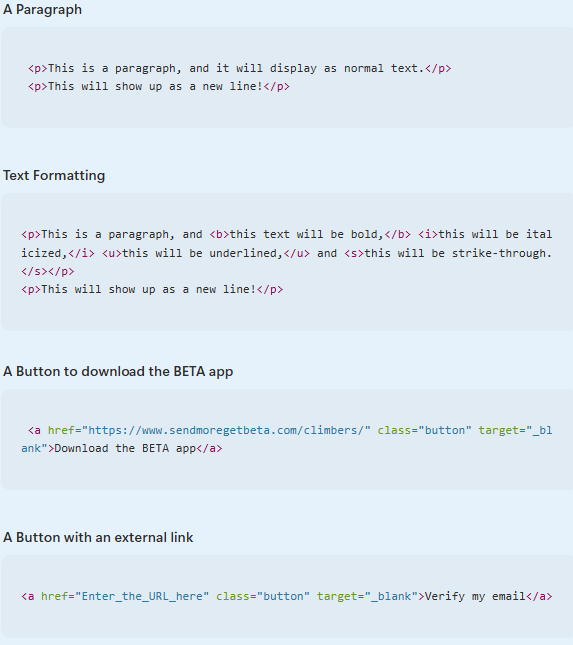
By customizing your transactional emails with clear, engaging language and brand-consistent design, you can transform them into meaningful customer touchpoints.
These emails can be easily edited at any time using HTML, giving you full flexibility to tailor the content to your needs.
This also allows you to include external links that guide participants to relevant actions, such as embedding a survey link to collect feedback after an event they’ve attended.
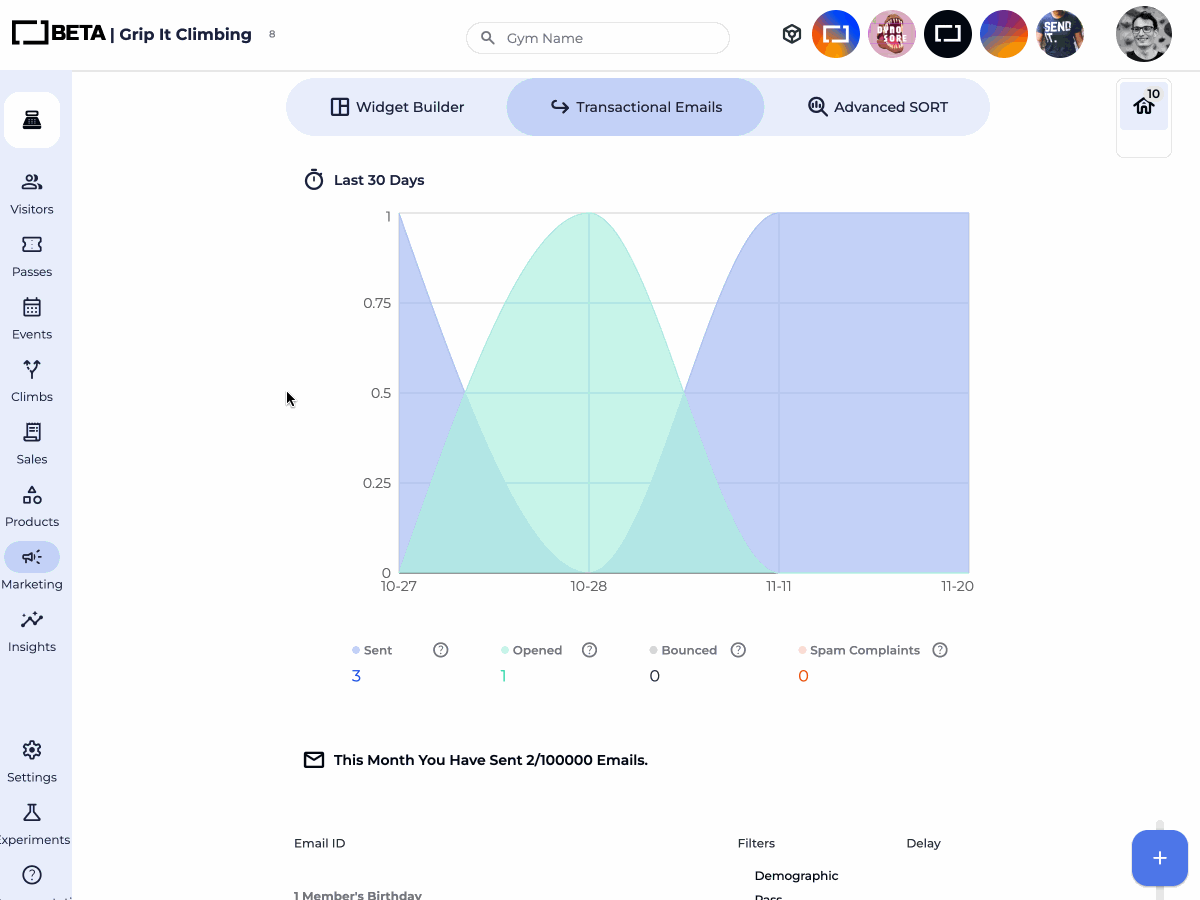
You can easily create a transactional email from our pre-existing templates, build on them and create your own!
Member's Birthday | This template will send out a message to past visitors on their birthday.
New Visitor | This template will trigger an email when a new visitor checks into your gym.
Visitor Milestone | This template sends out a congratulatory email to visitors who have checked in 100 times.
Abandoned Checkout Reminder | This template reminds online shoppers who have started making a payment in a widget but not completed a purchase within 48 hours.
Membership Upsell | This template sends out a link to your membership widget for day pass or punch pass users who visit at least once per week over a month but don't have a monthly pass.
Transactional emails are sent ONCE A DAY via an automation.
The automation is visible in your Settings » Automations, and it is called send transactional emails.
Transactional emails are system-generated and triggered by user actions (e.g., booking confirmations), while newsletters are marketing emails sent to larger groups for promotions or announcements.
No, transactional emails are for operational purposes only. Using them for newsletters could violate compliance laws and reduce email deliverability. Transactional emails are essential for communication about specific actions, such as receipts, confirmations, and updates. They ensure smooth operations and timely responses.
Yes. The transactional email automation is completely editable. You have the flexibility to make changes to the content, timing, trigger date, filters, and any other aspects of the email flow whenever you need to.
The automation will not be active until the email has been customized and added to the system. Once you've finalized the content of the email, you can activate the automation to start sending out targeted messages to your audience.
All emails are automatically sent out at 9:00 AM local jurisdiction time, according to the trigger date and the delay applied.
This ensures that recipients receive the emails at a consistent and convenient time, maximizing the effectiveness of your communication strategy.
The contact details at the bottom of the email will be your gym's contact details. Your logo will shown in the top left of the emails. These can be edited in the your Gym Settings. The BETA logo in the bottom right will still appear, however, if your gym is on BETA’s Business Tier or below.
To fully customise the branding, remove the BETA logo from the emails, and have access to full custom styling of the email, your gym will need to upgrade to the Enterprise Tier.
HTML allows you to customise the content of the email to your liking, and to fit your brand and styling. There are some online tools which can help you with basic formatting, or feel free to take our example above, and tailor it to suit your needs. If you are looking for further email customisation, you have full control of the code and the styling of the email formatting on the Enterprise Tier.
Automated transactional emails offer a wide range of benefits for your marketing efforts:
Boost Customer Engagement: By delivering content that resonates with recipients' interests and needs, targeted email marketing fosters a higher level of customer engagement.
Enhances Customer Retention: Personalized emails make customers feel valued, increasing loyalty and reducing churn rates.
Improved Conversion Rates: Tailored messages have a higher chance of convincing recipients to take action, whether it's signing up for a trial or making a purchase.
Increased ROI: With higher engagement and conversion rates, targeted email campaigns often yield a better return on investment compared to non-targeted ones.
Facilitate Better Data Analysis: Tracking the performance of targeted emails can provide insights into customer behavior and preferences, informing future marketing strategies.
When creating a transactional email for visitors enrolled in a specific course (which may consist of one or multiple event instances), the email is triggered by the start of the first event instance within that course.
To control when the email is sent, use the Delay setting in the automation builder (as shown below).
To send the email shortly after the first event instance, set the Delay to a value that occurs before the next scheduled event instance. For example, if the second instance takes place 7 days after the first, set the Delay to 1–6 days.
To send the email after the final event instance (i.e., at the end of the course), set the Delay to a value that falls after all event instances have concluded. For example, if the course spans 28 days, you might set the Delay to 28, 29, 30, etc.
This ensures your messaging aligns with the course structure and provides the best timing for engagement.

You can set this up using a demographic filter.
Use the birthday field as the trigger and configure the delay to either -60 days (2 months before) or 300 days (from the previous year’s birthday). This ensures the email is sent 2 months prior to their upcoming birthday.
Yes, this is possible using transactional emails with specific triggers. You can set the trigger to:
Attendance > Pass Type (limit to the desired membership pass).
All-time Filter to ensure it does NOT MATCH Attendance where entries exceed 1 (to exclude returning members).
This setup captures climbers on their first-ever visit. You can also duplicate the email and adjust the delay or entry count to target members later in their journey.